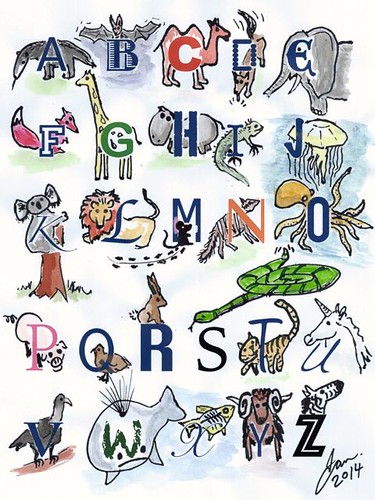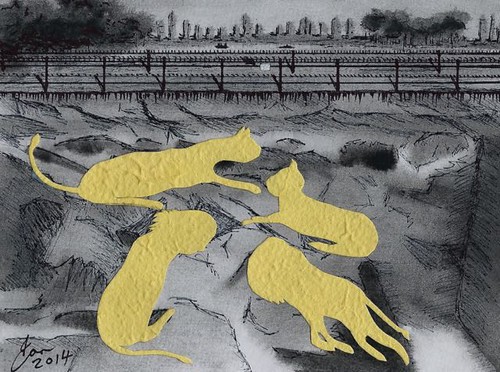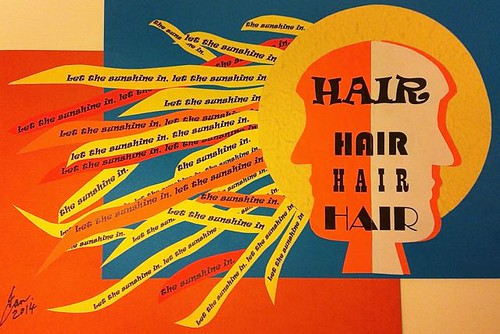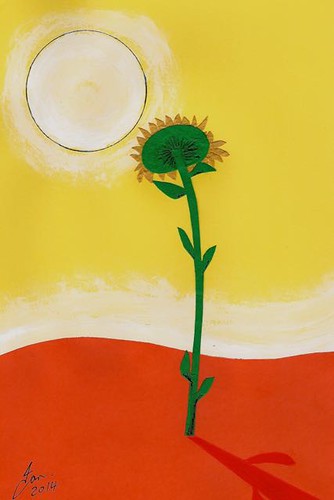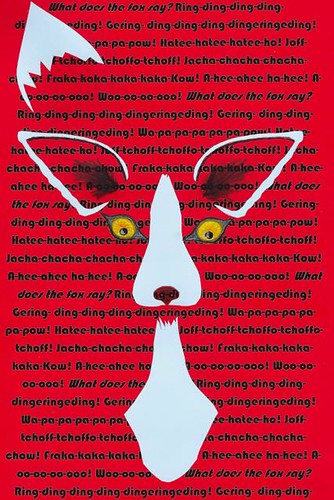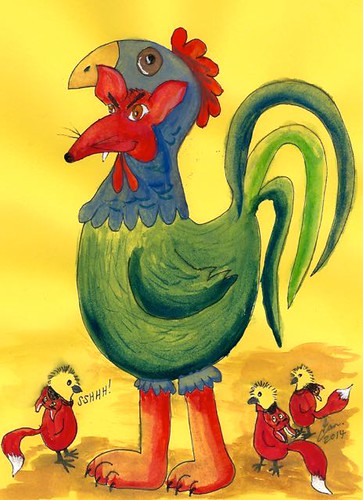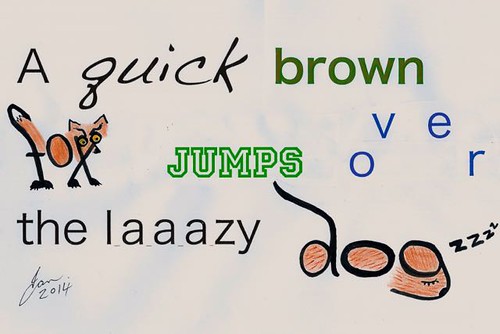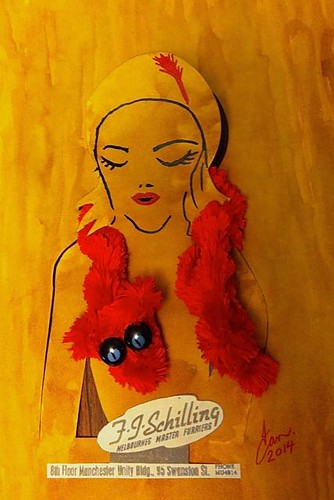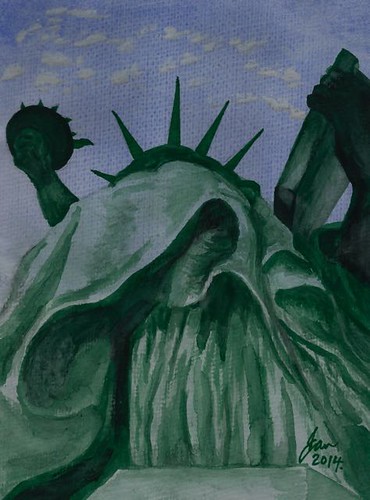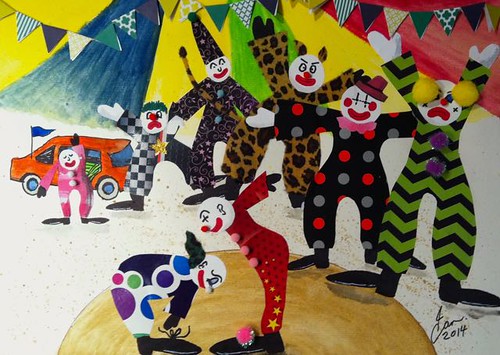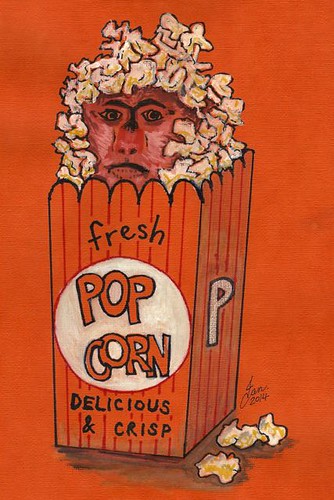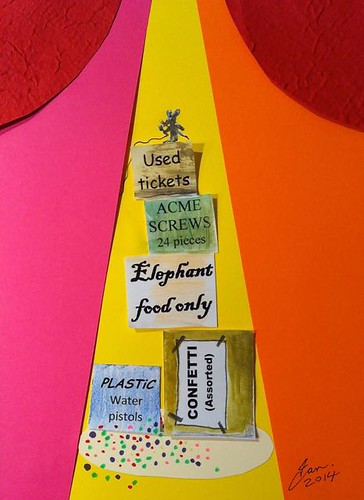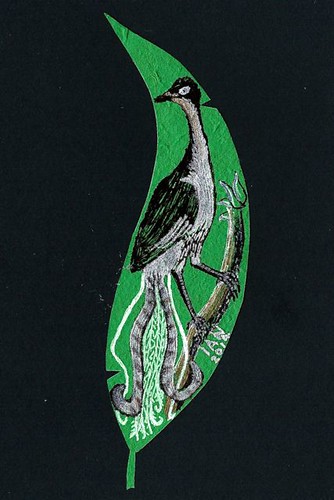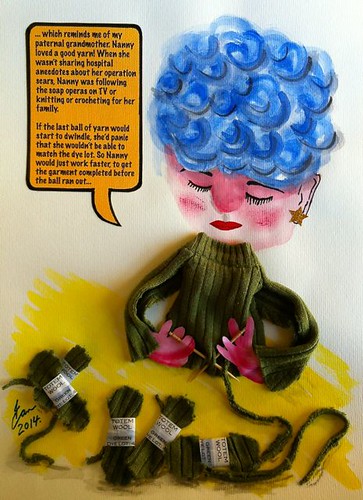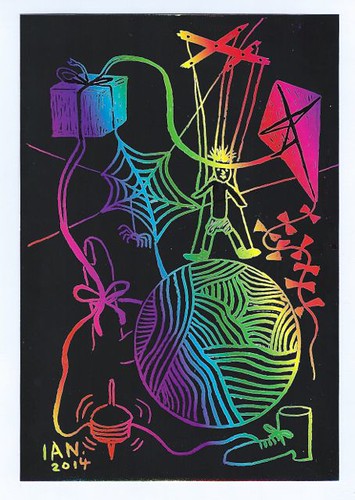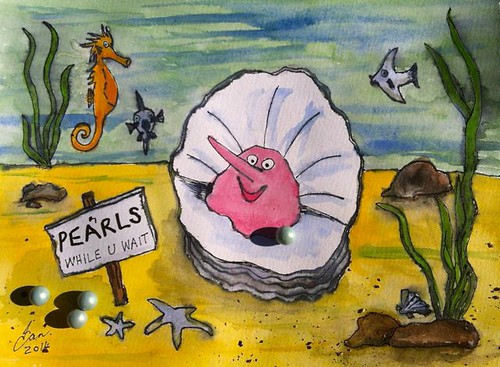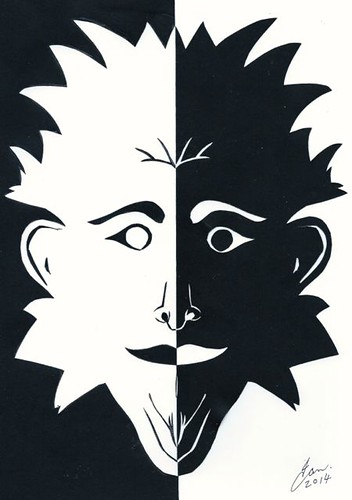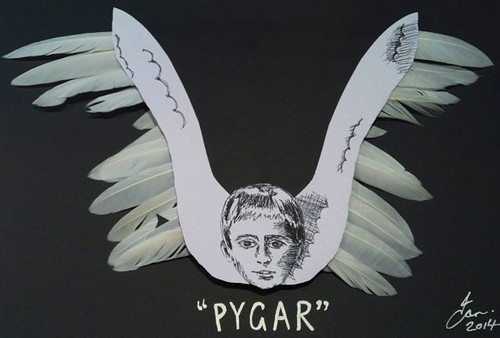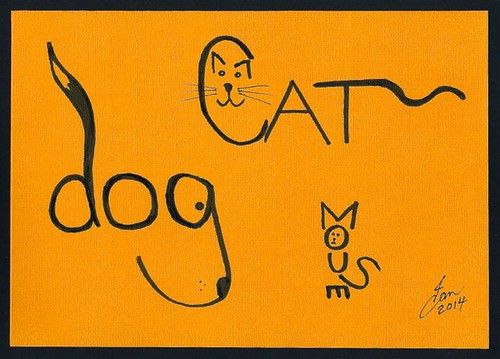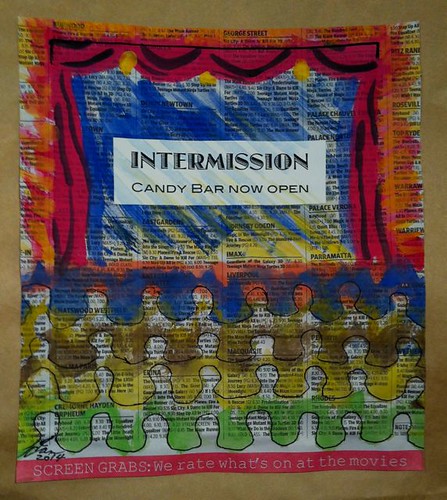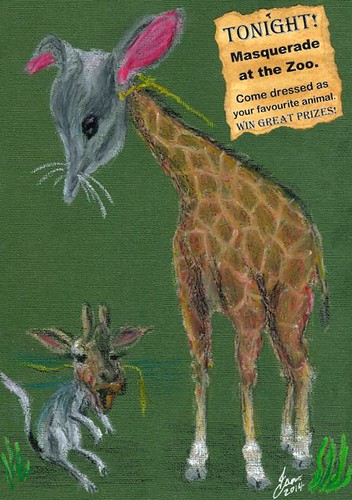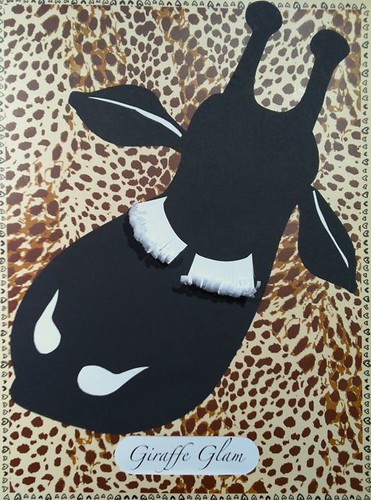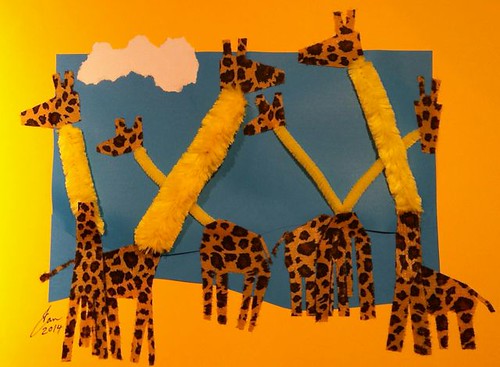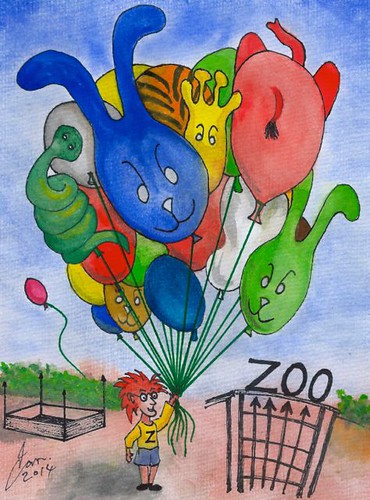Lettering in Pages word processing program, printed onto photocopy paper. Cartoon animals drawn freehand (no pencil lines!) and detailed in watercolour.
The concept for this came to my mind's eye several months ago and it drew itself in my head until the other night when I did it for real. I think originally, I imagined all the creatures interacting more. The snake was supposed to have consumed his letter, but it didn't work out that way, so the mouse has nibbled on the "M" to reflect that intention. Animals represented are: anteater, bat, camel, dog, elephant, fox, giraffe, hippopotamus, iguana, jellyfish, koala, lion, mouse, numbat, octopus, pig, quail, rabbit, snake, tiger, unicorn, vulture, whale, x-ray tetra, yak and zebra.
And the Challenge is complete... until 2015, when it all happens again.
Meanwhile... ... my watercolour from Week 11, entitled "Architecture: Number 96", has been shortlisted, with the possibility of being part of the 52-Week Illustration Challenge exhibition, to be held in Perth in March 2015. Still early days yet (results aren't disclosed until the day of the exhibition's opening), but so wonderful to be ever closer! Will keep you posted on my progress!
 Week 11: Architecture
Week 11: Architecture
 Exhibition poster of Tania McCartney by Penny Fisher
Exhibition poster of Tania McCartney by Penny Fisher
I've created a 2014 Challenge photobook (and it was ready next morning!). I had coded the titles of several jpegs with "aaa" and "zzz" to force them to appear in a certain order on the USB, but basically I accepted OfficeWorks' program to decide the layout, just switching a few bigger-for-smaller images, sometimes to separate same colours, and removing just a few images that were more photo than art. About 130 pieces of art. I opted not to add captions (beyond the date on the title page), 'cos I've seen way too many photobooks with typos in recent years... and I wanted to eat dinner at some point.
Awful typos are so easy to make, so I think that letting the images talk for themselves can be sensible and safe. OfficeWorks have plain covers, but titles can always be added later. For the image I used for the title page, I simply added "2014" in blue font with their caption maker, and Tania's pink Challenge logo served as a title. This is the deluxe option (and the program said I needed ten pages added to each book for my number of images), but for speed and beauty, well worth it. This was $30 each (plus the extra pages at $1.80 per page). You can do it with cheaper options and people who made only 52 pieces of art in 2014 would have it much easier, but I highly recommend this culminating activity to fellow Challengees.